How to Run a Virtual Supply Drive
United Way of Frederick County’s 2020 Stuff the Bus
This year, we’re using Roonga, an online supply drive platform, to purchase and deliver all school supplies to us. To set up a “team” for your company or organization go to www.roonga.com/stuffthebusFC and follow the steps below. If you are on a mobile device, please go back to our webpage and select the “Give Supplies” button and follow the steps below.
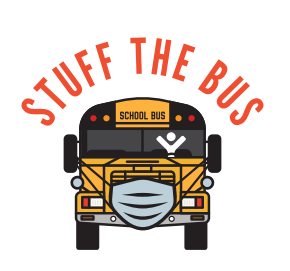
1. Click “Launch New Drive” under “Team Drives” on the main drive page.
2. Register or login. If you are new to Roonga, click “Register” and complete the team registration form. If you have run a team drive on Roonga, click “Login” and enter your login information.
3. Click the “Launch New Drive” button again.
4. Tell us about your team. The team drive setup has three sections: team information, drive information and drive targets. For the first section, tell us about your team and who you are. Click “Update” to
save your changes.
5. Next, describe your drive. Give it a name and describe your goals. Create a custom link to share with your friends/family/network, in the blank space following https://www.roonga.com/
(example: www.roonga.com/UWFCBoard).
Explain who your group is and why you are passionate about about helping students in Frederick County. For example, a name could be “ABC Company’s School Supply Drive."
Then describe why you want to help and how many children you will sponsor. Next, you can upload your own photos or check to use photos from United Way.
6. Set your goals. Choose from three options: 1) The dollar value goal allows you to select a total amount that your entire team contributes. 2) The number of items goal allows you to determine a
target number of items purchased by your entire group. 3) If your team has specific items (ex: pencils) that you want to target, choose
the “Select specific items and quantities” option. We encourage you to determine the number of complete supplies you’d like your team to contribute and make that number your goal.
7. Launch your drive! Once you click “Launch,” your drive is live and you can share the link with your team members. Simply email the link and share on Facebook, Twitter and other social media.
Spread the word! Share your Roonga link and get your coworker, friends, and family in on the fun. Don’t forget to post on social media using your Roonga link and United Way’s Facebook page to let others know about the good your workplace or group is doing. We would love photos of your team!
Get more information about Stuff the Bus by emailing Joyce Kwamena-Poh at Jkwamenapoh@uwfrederick.org. Become a Stuff the Bus sponsor by emailing Ken Oldham at Koldham@uwfrederick.org.